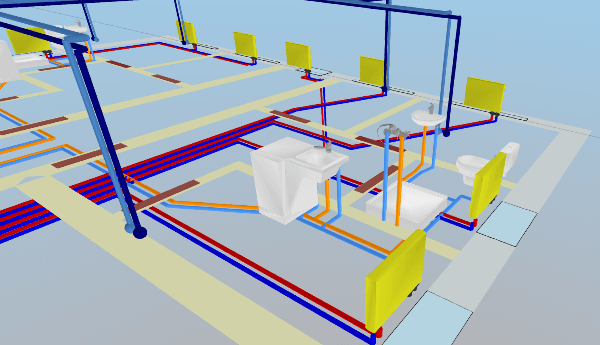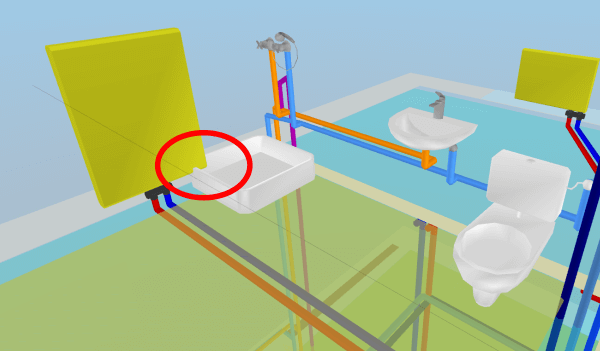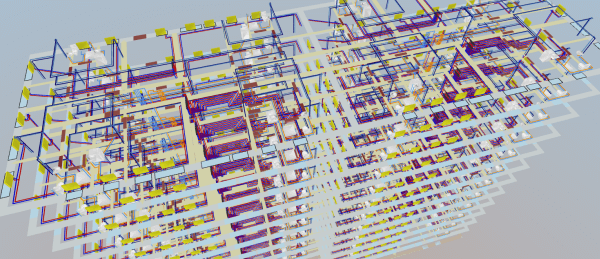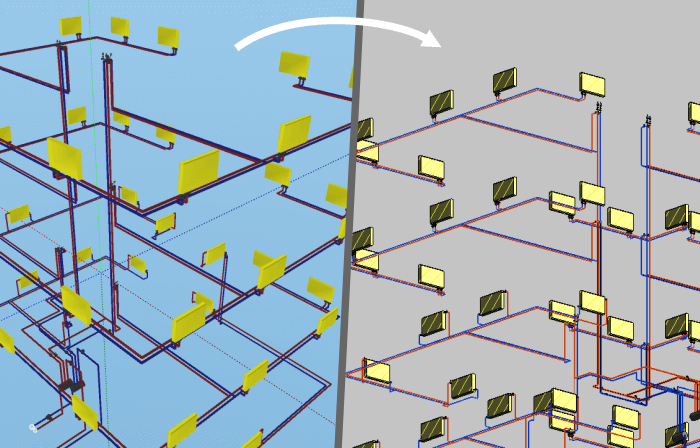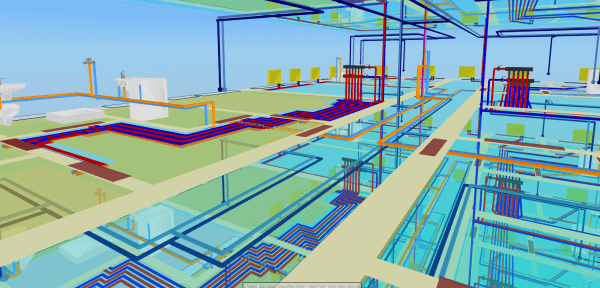- Offer
- Offer
- System types
- System KAN-therm ultraLINE
- System KAN-therm Push
- System KAN-therm ultraPRESS
- System KAN-therm PP
- System KAN-therm PP Green
- System KAN-therm Steel
- System KAN-therm Inox
- System KAN-therm Steel Sprinkler
- System KAN-therm Inox Sprinkler
- System KAN-therm Groove
- System KAN-therm Copper
- System KAN-therm Tacker
- System KAN-therm Profil
- System KAN-therm Rail
- System KAN-therm TBS
- System KAN-therm WALL - the wet method
- System KAN-therm WALL - the dry method
- System KAN-therm Football
- KAN-therm InoxFlow
- KAN-therm Cabinets Slim & Slim+
- Installation types
- Heating and cooling installations
- Cold and hot tap water systems
- Underfloor heating and cooling systems
- Wall heating and cooling systems
- External surfaces heating and cooling systems
- Firefighting sprinkler system
- Technological and industrial systems
- Form-inquiry
- KAN-therm water supply distribution systems
- Examples of KAN-System mixer tap fixture branches
- Calculators
- KAN-therm SMART & BASIC+ Automation Systems
- New products in offer
- KAN-term with a new QB certificate.
- Download
- Guarantee of quality
- Reference objects
- About us
- Contact





KAN SET 7.2
KAN SET software is a comprehensive tool supporting the design process. The tool combines calculations of cold and hot installation with circulation and central heating and cooling installation in one project.
New updated version – KAN SET 7.2 has been enriched with seven new functionalities of floor heating module and two other additional improvements as presented below. All this to further improve the design of installation and shorten project lead time.
.jpg)
NEW FUNCTIONALITIES OF KAN SET 7.2
1. Mechanism for determining the effective heating surface of floor radiators
2. Improvements to the modification of heating fields shape (cutting, sticking, adding or removing vertices at cursor position)
3. Possibility of choosing the direction of drawing the heating loop and the way of laying the pipes in concave corners
4. Function displaying auxiliary lines for manual drawing of coils
5. Convenient insertion of heating fields around cursor location
6. Extension of the range of mixing group schemes
7. Signalling of unconnected heating fields
OTHER USEFUL IMPROVEMENTS
1. Extensive graphic editor
2. Further developments to the design process
Faster installation designing
The program allows simultaneous input and modification of water supply, heating and cooling installations, which significantly improves the design process.
Simple analysis of possible installation collisions
A common 3D model of all three installations facilitates the analysis of installation collisions occurring in the project.
An efficient system for large installations
The proprietary (graphic engine enables the design of very large installations containing even several thousand items, receivers and taps.
Export of installations to Autodesk Revit
Designed installations can easily be exported to the Revit program together with the technical data of the selected pipes and devices: diameters, settings, sizes of radiators and physical quantities: the speed of the medium, the power of heaters, pressure losses, etc.
Free viewer for sanitary projects
The program without license keys can be used for viewing and printing projects and viewing the results of the selection of installation elements.
|
Technical requirements
The program runs under MS Windows (Vista, 7, 8, 8.1, 10) 32bit and 64 bit. The minimum hardware: 1200 MHz processor, 1 GB RAM, A color monitor with a minimum screen resolution of 1024x768, 200 MB free space on the hard drive, Compatible graphics card with OpenGL 2.0 and higher, All new graphics cards on the market should meet the minimum hardware requirements;Graphics card integrated with the motherboard: minimum GMA 500;
|
Copyright © 2017 KAN Group | All rights reserved. Privacy policy and important information concerning cookies.