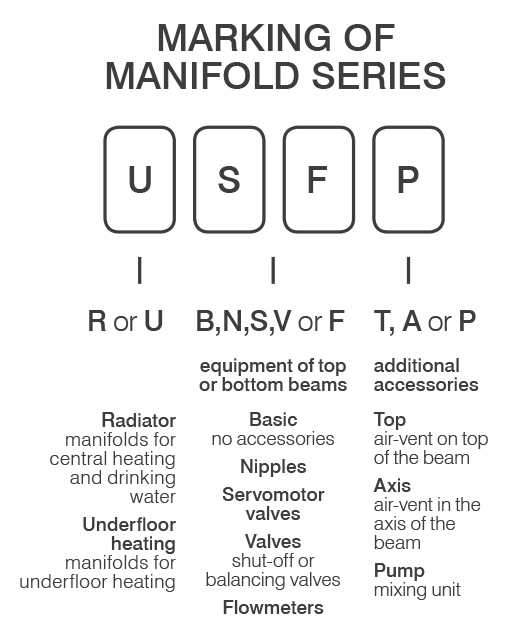- Offer
- Offer
- System types
- System KAN-therm ultraLINE
- System KAN-therm Push
- System KAN-therm ultraPRESS
- System KAN-therm PP
- System KAN-therm PP Green
- System KAN-therm Steel
- System KAN-therm Inox
- System KAN-therm Steel Sprinkler
- System KAN-therm Inox Sprinkler
- System KAN-therm Groove
- System KAN-therm Copper
- System KAN-therm Tacker
- System KAN-therm Profil
- System KAN-therm Rail
- System KAN-therm TBS
- System KAN-therm WALL - the wet method
- System KAN-therm WALL - the dry method
- System KAN-therm Football
- KAN-therm InoxFlow
- KAN-therm Cabinets Slim & Slim+
- Installation types
- Heating and cooling installations
- Cold and hot tap water systems
- Underfloor heating and cooling systems
- Wall heating and cooling systems
- External surfaces heating and cooling systems
- Firefighting sprinkler system
- Technological and industrial systems
- Form-inquiry
- KAN-therm water supply distribution systems
- Examples of KAN-System mixer tap fixture branches
- Calculators
- KAN-therm SMART & BASIC+ Automation Systems
- New products in offer
- KAN-term with a new QB certificate.
- Download
- Guarantee of quality
- Reference objects
- About us
- Contact





.png)
.png)
.png)
.png)
- DIN CERTCO Certificate!
- We have already produced 15 million PPSU fittings!
- Thank you for visiting us at the Big Five Exhibition!
- Thank you for visiting us at the ISH Fairs!
- World Cup finals in Planica with the KAN-therm System
- New battery for KAN-therm pipes and fittings!
- KAN Logistics and Production Center
- KAN-therm SMART software update
- New REMS PowerPress ACC (ZAPR04)
- We support ski-jumping in Planica!
- VISIT OUR STAND AT THE FAIR IN POZNAN!
- New KAN-therm instructional videos
- A new KAN production plant has opened!
- New features of KAN C.H. 6.0
- New generation of KAN-therm Push Platinum
- New brass version of Press
- Browse the 2016 news on our offer!
- KAN-therm at the ISH exhibition in Frankfurt!
- KAN-therm at the World Cup Finales in Ski Jumping!
- KAN Smart Control Mobile App
- KAN Quick Surface
- Newsletter coming out soon!
- Changes in the KAN-therm 6in1 System catalogue
- Thank you for attending Aquatech China 2017
- We are expanding!
- KAN-therm in Jordanki
- Universal PPSU Eurocone Adapter
- The newest version of KAN C.H. 4.1 Chinese available
- Join us on Facebook!
- KAN-therm at INTERCLIMA+ELEC Paris!
- The KAN-therm System new installation cabinets
- Brass eurocone adapters for multilayer pipes KAN - change of construction
- Visit KAN-therm at The Big 5 in Dubaj !
- New Catalogues available in 4 more languages
- KAN Vision Magazine
- KAN-therm warehouse and office in Hungary
- Check our new KAN Smart Control App tutorial video
- KAN-therm in IPA's Pune Plumbing League, India
- Opening ceremony of KAN-therm in China
- Thank you for visiting us at INTERCLIMA+ELEC
- Grand finale of Pune Plumbing League event
- KAN-therm at the Big 5 in Dubai
- KAN-therm at Cambodia Construction Industry Expo
- Visit us at Philconstruct 2018 in Manila!
- KAN-therm certified quality
- Thank you for visiting us at Philconstruct 2018
- Check our Hungarian and Romanian Catalogues!
- Visit us at ISH India!
- KAN-therm at SHK Essen 2018 in Germany!
- KAN-therm at BIG5 Saudi 2018!
- Visit KAN at POLLACK EXPO 2018 in Hungary!
- Check KAN-therm Expo timetable!
- Thank You For Visiting us at The Big5 Saudi 2018
- Thank you for visiting KAN-therm at ISH India!
- KAN-therm at Mostra Convegno Expocomfort!
- Visit KAN-therm at SEEBBE 2018 in Serbia!
- KAN-therm at Big 5 Construct North Africa
- KAN in Scandinavia!
- See you at IFH/Intherm 2018 in Nuremberg!
- Visit KAN-therm at April Fairs!
- Thank you for visiting our stand at MCE 2018
- KAN-therm at April Fairs
- Thank you for visiting our stand at Big 5 Construct North Africa
- Become Underfloor Heating KAN-therm System Champion
- Thank you for visiting us at SEEBBE in Serbia!
- PPSU directly fixed tap connector
- Visit BUILDEX CHINA 2018 with KAN-therm
- KAN-therm Hungary Kft. and neo-gothic architecture
- Thank you for being with us at the BUILDEX CHINA
- New product in offer: System KAN-therm Press Gas
- Changes in the System KAN-therm PP Green offer
- See you at AHR EXPO-MEXICO 2018
- KAN-therm at the HVAC 2018 Birmingham in UK
- HVAC 2018 Birmingham with KAN-therm
- KAN-therm on AHR EXPO-MEXICO 2018
- Check System KAN-therm Groove Catalogue
- ACO203XL a new tool for assembly!!!
- KAN-therm on the Indian market
- KAN-therm at ISH India 2019
- ACO103 and EFP203 - new tools in KAN-therm
- System KAN-therm in Porsche showroom
- Let's meet at Aqua-therm Kiev 2019!
- #TOWER. Close to the clouds.
- KAN-therm with a new QB certificate
- System KAN-therm Groove
- Focus on quality
- Visit KAN-therm at Aquatherm in Moscow
- New press tools in KAN-therm offer
- Aesthetics Hand in Hand with Functionality
- Meet us at ISH 2019 Frankfurt
- Visit KAN-therm at ISH 2019 Frankfurt
- Thank you for visiting us at ISH India
- Visit KAN-therm in Shanghai!
- DVGW: Certified quality
- Check new KAN-therm Catalogue!
- Thank You for visiting us at ISH 2019 Frankfurt
- If April, then Construma in Budapest!
- Meet our experts at SEEBBE in Belgrade!
- KAN-therm Multi-system
- 2019 Premiere: System KAN-therm ultraLINE
- Assembly of System KAN-therm Groove
- Thank you for visiting us in Kiyv!
- SYSTEM KAN-therm Press fittings with WRAS certificate
- Thank you for visiting us at Aquatech China!
- System KAN-therm Copper: Modern approach to classic solutions
- Visit KAN-therm at Aquatherm Praha 2020!
- System KAN-therm Surface Heating: Floor, Wall, Exterior
- International Design Challenge 2019
- Home installations. Decision with long-term consequences.
- System KAN-therm at Football Stadiums
- Visit KAN-therm in Serbia!
- New! KAN-therm stainless steel manifolds
- Pressed copper in System KAN-therm offer
- India: ASSOCHAM GEM International Sustainability Conclave & Expo
- Let’s meet in Moscow!
- Thank you for visiting us at Aquatherm Praha!
- New packaging: more visible and easier to find
- Proper precautions, same efficiency!
- KAN SET 7.2 — check new features and enjoy the new possibilities
- KAN-therm Hungary Kft. has a new address!
- Do more with KAN-therm InoxFlow!
- Frameless and beautiful: Slim and Slim+ Cabinets
- Download a new update KAN SET 7.2 – with InoxFlow manifolds!
- Technical training with KAN
- KAN-therm Garden Tap – convenience and safety for your installation!
- System KAN-therm ultraLINE is DVGW and KIWA certified
- KAN-therm uniform pipes in 5-layer construction!
- KAN Group member of the Indian Plumbing Skills Council (IPSC)
- National annual meeting of the plumbers in China
- More updates are coming! - KAN set 7.2
- KAN-therm Steel and KAN-therm Inox ball valves
- New SPRINKLER Catalogue
- KAN SMART Control application – comfort and warmth at your fingertips!
- KAN-therm frostproof garden tap – the safety of your installation for many years
- KAN-therm Steel and KAN-therm Inox Ball Valves in the KAN SET program
- KAN SET. The online training courses for designers and architects is starting!
- Coupling H305 – KAN special agent
- Inspiring talks about sustainability - KAN-therm at ASSOCHAM GEM Sustainability Conclave, Expo & Awards 2021 in New Delhi
- We cross borders – the designing and geographical ones. KAN Truck exhibition centre on the European roads!
- Work smarter, not harder! KAN-therm Mini Press tool
- KAN at The Big 5 Saudi fair in Riyadh!
- Installation solutions? KAN will present them in India during iDAC CON-EXPO 2022!
- Surface heating and cooling – green technologies in construction
- KAN-therm systems in the Lusail Katara Hotel in Qatar
- Floor, wall or ceiling heating and cooling: which is more effective for heating and which for cooling?
- KAN SET 7.3 - New functionalities at your disposal!
- KAN SET 7.3 – Join our Free Online Training!
- How does the surface coating affect heat transfer?
- Structure of surface heating and cooling systems
- Guidelines for the specification and design of surface heating/cooling systems
- KAN-therm surface heating/cooling systems
- KAN-therm GmbH at SHK Essen 2022
- The CIBSE UAE Annual Awards Ceremony
Download a new update KAN SET 7.2 – with InoxFlow manifolds!
The new version of KAN SET software is entering the market with a bang!
The KAN SET program, a comprehensive design support tool, is a tool that combines calculations for cold and hot water systems with circulation, as well as central heating and cooling systems.
KAN SET 7.2 has been enriched with seven revolutionary functions of the underfloor heating module and additional improvements.
And all this to make designing installations even more functional and to reduce the time needed to complete projects as much as possible.
Below, we present the design process optimization capabilities offered by the new software version.
NEW FUNCTIONS OF KAN SET 7.2
A completely new, innovative mechanism for efficient calculation of the surface of radiant heating.
.png)
This function allows you to automatically avoid cross-connecting pipes, manifolds and other fixed elements.
Thanks to this useful function, there is no need to manually to correct the shape of radiant heating manually.
This modification is useful especially in case of changing the layout of installation elements in the area occupied by the underfloor radiator.
Improved shape modification of radiant heating fields.
The software allows quick modification of the shapes of previously drawn surface radiators. Useful functions are available to cut the radiator fields vertically, horizontally or by means of a polyline. You can also join several elements, and add or remove vertices where the cursor is located.
.png)
Ability to choose the direction when drawing heating loops and determine how pipes will be laid in concave corners.
.png)
The helical underfloor heating loop system can now be generated in both clockwise and counter-clockwise directions. It is also possible to modify its shape by imposing a way of drawing pipelines which "bypasses" concave corners.
Function displaying auxiliary lines for manual drawing of the coil.
.png)
Manual distribution of the heating loop pipelines is now much more convenient thanks to the auxiliary lines drawn when automatic coil generation is switched off.
Auxiliary lines are drawn with spacings corresponding to correct pipe spacing even in edge zones.
Convenient insertion of heating fields around the cursor
In the new version of KAN set 7.2, heating fields can be inserted with one click in areas enclosed by the walls (similarly to room and floor zones).
If there is another heating field in the room, the program will intuitively add the heated surface only on the remaining empty space.
Indicator of unconnected heating fields
.png)
Unconnected floor radiators are marked with a different color than the connected ones.
This function greatly facilitates orientation and diagnostics of errors when working, especially in complex projects.
Expanding the range of mixing group schemes
In order to ensure comfort of work, we have introduced predefined mixing units and pump groups of the KAN-therm System.
Elements are conveniently marked with catalogue codes, which helps in products indentification.
The manifolds database was expanded with the latest products in the KAN-therm offer - InoxFlow manifolds.
In order to make it easier to identify the series of InoxFlow manifolds, and thus their purpose and equipment, a new letter marking system was introduced. The first letter describes the application, the second one describes the equipment of the upper beam, the third one is for the equipment of the lower beam, and the last letter concerns additional equipment.
OTHER USEFUL IMPROVEMENTS
- Extensive graphic editor,
- A modernized graphics module provides higher performance for displaying graphics,
- "Picture in Picture" mechanism - allows inserting fragments of any drawing inside another drawing,
- The function of loading the DWG drawing allows you to insert parts of the building base into the editor,
- Improved legibility of drawings thanks to appropriate selection of wall colours and editor tools,
- Improvements of the design process.
Copyright © 2017 KAN Group | All rights reserved. Privacy policy and important information concerning cookies.